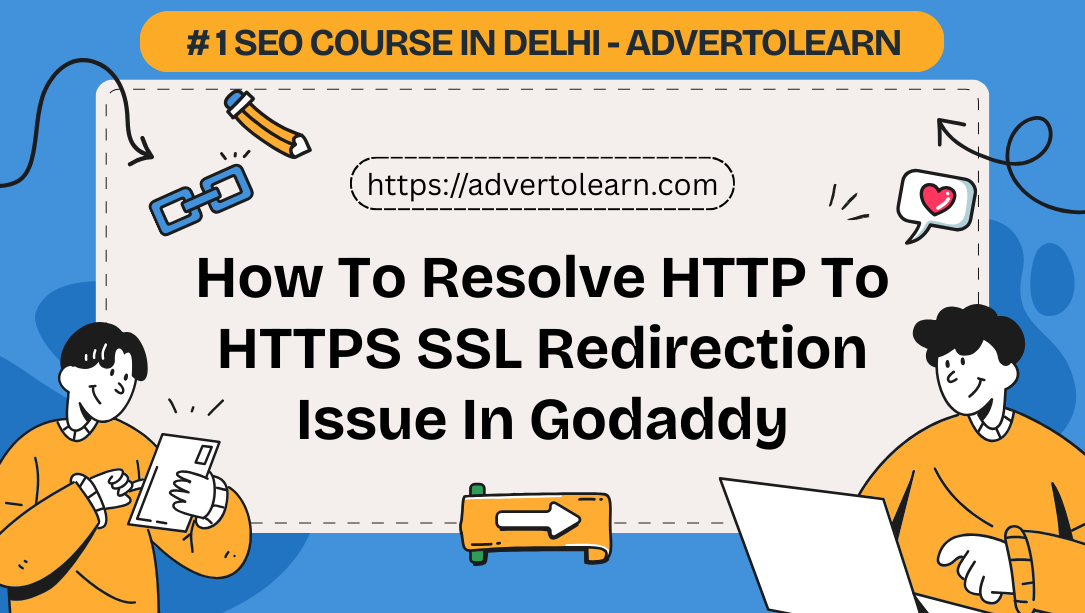
Redirecting HTTP to HTTPS on GoDaddy servers has become quite a headache nowadays. Many people are facing the same issue and do not have proper knowledge of how to handle it.
Most users get in touch with GoDaddy customer support, but the support team is often unable to resolve the issue — perhaps because they only have read-only access to customer accounts. I too tried calling them several times, but unfortunately, I did not receive any workable solution. That said, this is still understandable.
So, what should be done? How can you permanently redirect HTTP to HTTPS on your domain hosted with GoDaddy?
This article covers the practical steps and key insights that will help you permanently redirect any HTTP domain to HTTPS on GoDaddy servers.
What are HTTP and HTTPS?
HTTP (Hypertext Transfer Protocol) is an application protocol that allows distributed, collaborative, and hypermedia information to be transferred over the World Wide Web (WWW).
Whenever you search for something online, your web browser (which acts as an HTTP client) sends a request to the server machine and asks to open a specific web file.
HTTPS (Hypertext Transfer Protocol Secure), on the other hand, is a more secure version of HTTP. The “S” in HTTPS stands for Secure, which means that the web file received from the server is encrypted and thus safe for browsing and data exchange.
What is SSL Certificate?
SSL (Secure Socket Layer) is a standard web security technology used to encrypt data between a browser and a server. This ensures that sensitive information remains private and secure during transmission, which is why SSL is widely used for safe and secure online transactions.
Since Google has made HTTPS a critical ranking factor, most online domains are now moving from the old HTTP protocol to the more secure HTTPS protocol. In fact, companies offering SEO services strongly recommend their clients to purchase and install an SSL certificate for their domains to enhance security, build user trust, and improve search engine rankings.
How To Resolve HTTP to HTTPS SSL Redirection Issue in Godaddy
NOTE: .htaccess does not work properly in Godaddy.
Once you have purchased the SSL Certificate, then you need to install it. Here are the steps for proper installation.
- Install SSL Certificate Seal to your Website:
After purchasing SSL Certificate from Godaddy, you need to download the SSL seal from Godaddy and need to install it on your website page – preferably in footer section

Steps to get the SSL Certificate Seal Code:
- Login to your Godaddy account
- Go to SSL Certificates Option in the dashboard
- Select the domain you need HTTPS redirection,
- Click on Manage
- Then copy the from “Display your SSL Certificate security seal” section.
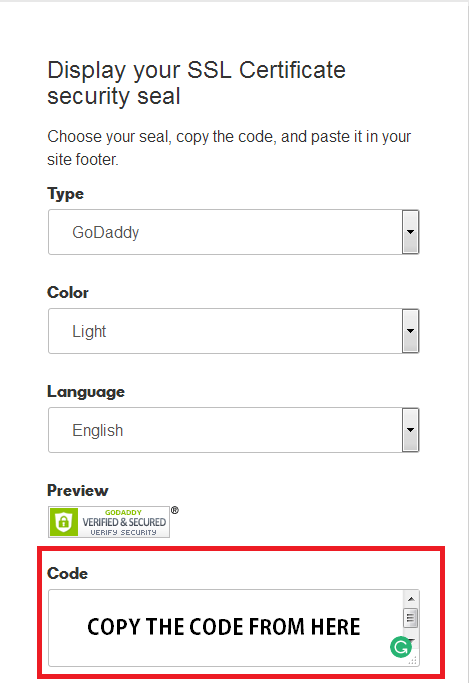
- Paste the SSL Seal to the Footer Section of Domain
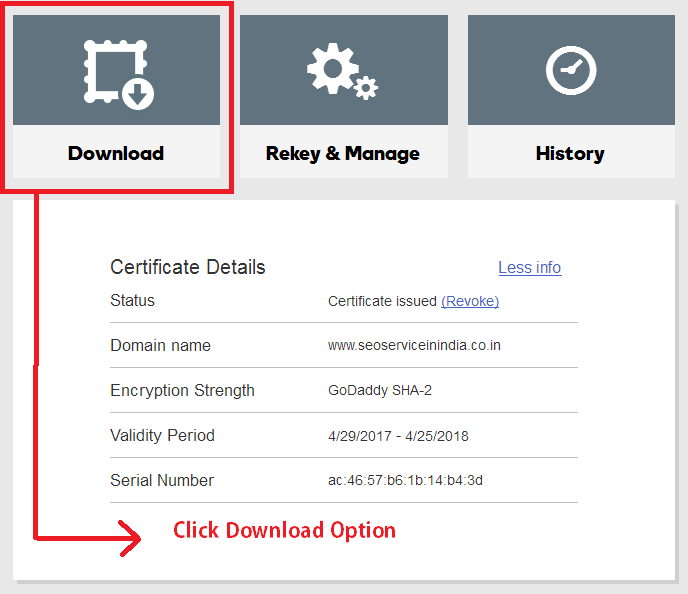
- Download the SSL Seal Zip file and Upload it to Godaddy Server
You can download the SSL Seal zip file from the same page you copied SSL Seal code.
Steps:
- Click To Download
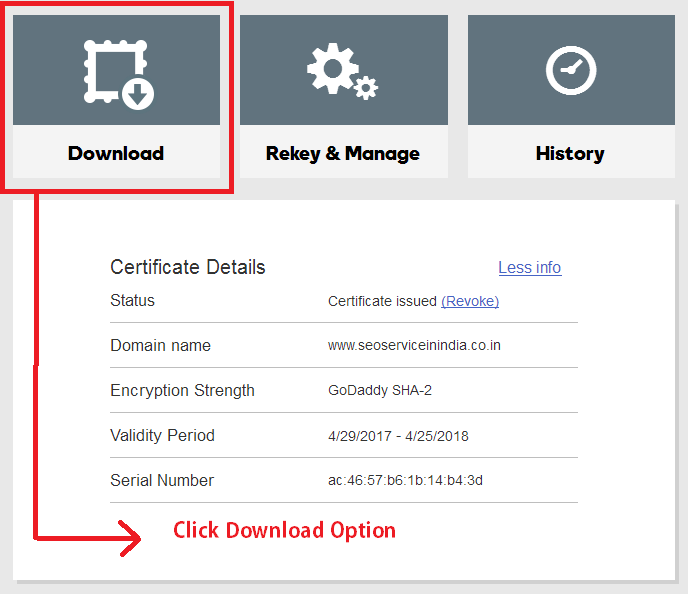
- Select the Web Hosting Server Type from the drop down, and click to download
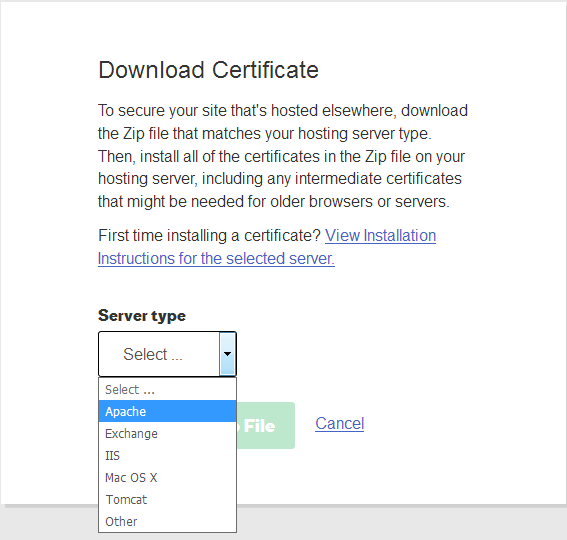
- Upload the Downloaded Zip File SSL Seal to Domain Hosting Admin Panel
Steps:
- After downloading the zip file, Come back to the Dashboard
- Go to the Manage Section of Web Hosting
- Select the Domain > Click on “Show More”
- Click on “Secure Your Site“
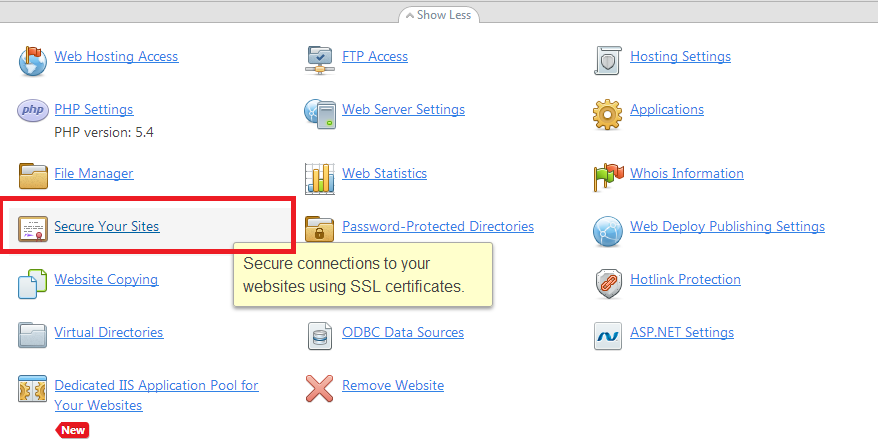
- Upload the Certificate and Click on Send File
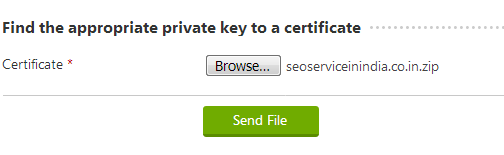
Remember, if this option does not work, then read a detailed guide to upload certificated here: https://www.webhostinghero.com/install-godaddy-ssl-certificate-on-cpanel Follow steps defined in the URL shared to upload SSL Certificates and come back to proceed the installation.
- Remove All Non-HTTPS URL & Images from Third Party HTTP URLs from Website
It’s necessary, while installing SSL for two of my domains, I noticed it does not redirect HTTP to HTTPS just because of images and URLs that were being called on my website from some not secured HTTP websites – If you are facing the same issues, then check your website on – https://www.whynopadlock.com to check which images or URL is forcing to stop the redirection process.
- Create The Web.Config File and Upload to FTP – Public_html
As already stated, the .htaccess does not work in Godaddy in redirecting to the secured protocols. You need to create a web.config file with HTTP to HTTPS redirection code.
<configuration>
<system.webServer>
<rewrite>
<rules>
<rule name=”HTTP to HTTPS redirect” stopProcessing=”true”>
<match url=”(.*)” />
<conditions>
<add input=”{HTTPS}” pattern=”off” ignoreCase=”true” />
</conditions>
<action type=”Redirect” redirectType=”Permanent” url=”https://www.example dot com/{R:1}” />
</rule>
</rules>
</rewrite>
</system.webServer>
</configuration>
You can simply place the main domain by replacing www dot example dot com or if your preferred search domains www dot example dot com, then replace it with simply yourdomain dot com.
After all, those, upload the web.config file to FTP in public_html folder.
Simply replace the URL with your preferred www. or non-www. version.
That’s It! – Try refreshing your domain or open it in the new tab without https, you can see it getting redirecting to HTTPS automatically.


0 Comments